To
map an uploaded file to a calculation input:
Click on the Select
file drop down list and select the file you want to
map to the calculation input, which in this example is Purchases.
Once you have mapped your file, you will have the option
to set up filters and rules for the data in that file, preview
your data file and map an additional file to the calculation
input.
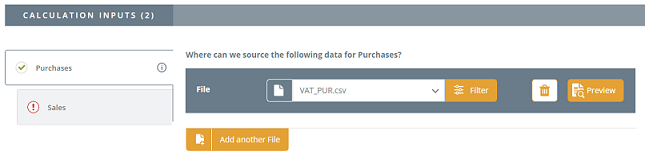
If you have mapped the wrong file, simply click on the
Delete button and
map the correct file to your calculation input. Continue to map your files to all the calculation inputs
displayed, adding filters and rules as required. When you have finished, click on the Confirm
selection and run calculation button. |

